



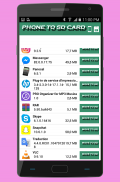
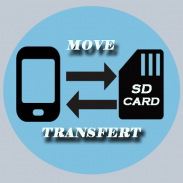
From phone to SD card

คำอธิบายของFrom phone to SD card
From phone to SD card - is a app that helps you fast and easy find movable apps and move them to SD Card to free some space on your phone!
This application "From phone to SD card" is a quick solution to transfer the files from the internal memory to the SD card in your phone. In one click, you release the space in the internal memory of your phone.
If your phone memory isn't enough. The "Install Apps On Sd Card" App will make you Transfer data to your external memory card, easily and fast.
This application allows you to quickly release the internal memory of your phone.
If you have an Android phone or tablet with a small amount of storage, you probably keep uninstalling apps to make room for other ones. But there is a way to expand the storage of an Android device if it has an SD card slot.
This Install Apps On Sd Card App is a one click fast solution to move your files from internal memory to SD card in your phone. Move your photos, videos and other downloads to your SD card.
Most Android phones come with only 16 or 32GB of internal memory, much of which is already taken up by the operating system and software. After you start adding your own apps, shooting photos, downloading movies and putting your music collection on the device, you risk running out space. Fortunately, a number of tablets and phones come with microSD card slots that allow you to expand your storage capacity by inserting an expensive memory card.
Devices with clean install of Android 5 don't allow saving files directly to SD card.There are many other similar applications but this one is simple and fast. Not all similar applications work with Android 5.
This a files to sd card app , that will make you move ( videos, images, music, files,apps...etc ) into your sd storage card .
Once an app is moved to the SD card,Install Apps On Sd Card Move APP main program list will reflect it. One thing I found interesting in testing is that while One game was unmovable before Install Apps On Sd Card App got involved, the unusable “Move to SD card” button became “Move to device storage” after the tweak. Why this is notable is that it proves that Android could allow the app to move over using the same tweak we use in Android 4 and earlier.
This App will move your photos, files, and some apps to the SD card. To migrate the data now, tap “Move now”. This selects the SD card as the preferred storage location for all apps, databases, and data. If you don’t want to migrate your data yet, tap “Move later”.
With The Install Apps On Sd Card App, you will never have a stockage or full memory problem in your android phone .
Once you’ve installed and moved apps to the SD card, you must leave the card in the device when using it. If you remove the device, any apps you moved to the SD card will not be usable without the SD card.
จากโทรศัพท์ไปยังการ์ด SD - เป็น app ที่ช่วยให้คุณได้อย่างรวดเร็วและง่ายต่อการค้นหาแอปที่สามารถเคลื่อนย้ายและย้ายไปไว้ใน SD card เพื่อให้มีพื้นที่บางส่วนในโทรศัพท์ของคุณ!
โปรแกรมนี้ "จากโทรศัพท์ไปยังการ์ด SD" เป็นวิธีที่รวดเร็วในการถ่ายโอนไฟล์จากหน่วยความจำภายในไปยังการ์ด SD ในโทรศัพท์ของคุณ ในคลิกเดียวที่คุณปล่อยพื้นที่ในหน่วยความจำภายในของโทรศัพท์ของคุณ
หากหน่วยความจำโทรศัพท์ของคุณไม่เพียงพอ "การติดตั้งแอปบน SD card" App จะทำให้คุณถ่ายโอนข้อมูลไปยังการ์ดหน่วยความจำภายนอกของคุณได้อย่างง่ายดายและรวดเร็ว
โปรแกรมนี้ช่วยให้คุณได้อย่างรวดเร็วปล่อยหน่วยความจำภายในของโทรศัพท์ของคุณ
หากคุณมีโทรศัพท์ Android แท็บเล็ตที่มีขนาดเล็กจำนวนมากของการจัดเก็บคุณอาจจะให้ถอนการติดตั้งแอพพลิเคที่จะทำให้ห้องพักสำหรับคนอื่น ๆ แต่มีวิธีที่จะขยายการจัดเก็บอุปกรณ์ Android ถ้ามันมีช่องเสียบการ์ด SD
ติดตั้งแอปนี้ใน SD การ์ด App ถูกคลิกหนึ่งวิธีที่รวดเร็วที่จะย้ายไฟล์ของคุณจากหน่วยความจำภายในไปยังการ์ด SD ในโทรศัพท์ของคุณ ย้ายภาพถ่ายวิดีโอและดาวน์โหลดอื่น ๆ SD card ของคุณ
โทรศัพท์ Android ส่วนใหญ่จะมีเพียง 16 หรือ 32 GB หน่วยความจำภายในมากซึ่งถูกพาขึ้นแล้วโดยระบบปฏิบัติการและซอฟแวร์ หลังจากที่คุณเริ่มต้นการเพิ่มปพลิเคชันของคุณเอง, ถ่ายภาพ, การดาวน์โหลดภาพยนตร์และวางคอลเลกชันเพลงของคุณบนอุปกรณ์ที่คุณมีความเสี่ยงที่วิ่งออกมาจากพื้นที่ โชคดีที่มีจำนวนของแท็บเล็ตและโทรศัพท์มาพร้อมกับช่องเสียบการ์ด microSD ที่ช่วยให้คุณสามารถขยายความจุของคุณโดยการใส่การ์ดหน่วยความจำที่มีราคาแพง
อุปกรณ์ที่มีการติดตั้งของ Android 5 ไม่อนุญาตให้มีการบันทึกไฟล์โดยตรงไปยังการ์ด SD card.There มีการใช้งานที่คล้ายกันอื่น ๆ อีกมากมาย แต่คนนี้เป็นเรื่องง่ายและรวดเร็ว ไม่ได้การใช้งานที่คล้ายกันทั้งหมดทำงานร่วมกับ Android 5
นี้ไฟล์ไปยังแอปการ์ด SD ที่จะทำให้คุณย้าย (วิดีโอ, ภาพ, เพลง, ภาพ, แอพพลิเค ... ฯลฯ ) ลงใน SD การ์ดจัดเก็บข้อมูลของคุณ
เมื่อแอปจะถูกย้ายไปยังการ์ด SD, ติดตั้งแอปบนการ์ด SD ย้าย app รายการหลักของโปรแกรมจะสะท้อนให้เห็นถึงมัน สิ่งหนึ่งที่ผมพบที่น่าสนใจในการทดสอบคือในขณะที่หนึ่งเกมเป็น unmovable ก่อนที่จะติดตั้งแอปใน SD การ์ด App ได้มีส่วนเกี่ยวข้องที่ใช้ไม่ได้“ย้ายไปยังการ์ด SD ปุ่ม” กลายเป็น“ย้ายไปที่อุปกรณ์จัดเก็บข้อมูล” หลังจากบิด นี่คือเหตุผลที่น่าสังเกตก็คือว่ามันพิสูจน์ให้เห็นว่าอาจทำให้ Android app ที่จะย้ายไปใช้ปรับแต่งเดียวกันกับที่เราใช้ในการ Android 4 และก่อนหน้านี้
App นี้จะย้ายรูปภาพไฟล์และแอพพลิเคบางส่วนไปยังการ์ด SD ในการโยกย้ายข้อมูลในขณะนี้แตะ“ย้ายในขณะนี้” นี้เลือกการ์ด SD เป็นสถานที่จัดเก็บข้อมูลที่แนะนำสำหรับทุกปพลิเคชันฐานข้อมูลและข้อมูล หากคุณไม่ต้องการที่จะย้ายข้อมูลของคุณยังแตะ“ย้ายภายหลัง”
ด้วยการติดตั้งปพลิเคชันใน SD การ์ด App คุณจะไม่เคยมีปัญหา Stockage หรือหน่วยความจำเต็มรูปแบบในโทรศัพท์ Android ของคุณ
เมื่อคุณติดตั้งและย้ายปพลิเคชันไปยังการ์ด SD, คุณต้องออกบัตรในเครื่องเมื่อใช้มัน ถ้าคุณเอาอุปกรณ์ที่ปพลิเคชันใด ๆ ที่คุณย้ายไปยังการ์ด SD จะไม่สามารถใช้งานได้โดยไม่ต้องการ์ด SD
























